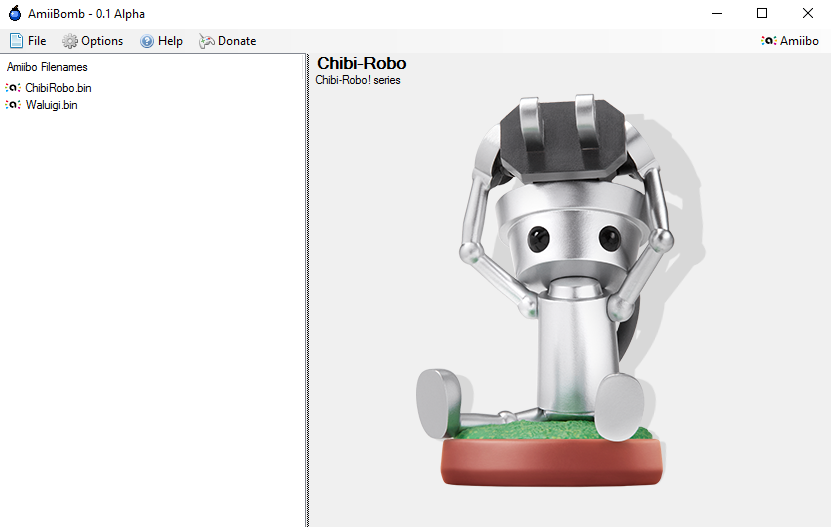Today the GBATemp user Ac_K released the first public alpha version of AmiiBomb — the Windows application which makes amiibo cloning fast and easy.
Here are some details from his post: – 1x Windows PC You have to solder the pins on the RC522 Module and connect them following this schematics. Connect the Arduino Uno to the PC by USB and That’s all! (Guys with soldering skills already know that but I prefer explain for anyone!) You have to run AmiiBomb, Set an Amiibo folder (*.bin files), select the Amiibo Keys, flash the AmiiBombuino Firmware to the Arduino, and you are ready to Read and Write Amiibo Tag. It’s the folder where you can put your Amiibo dump (found on internet, Google is your friend for that). You probably already have them if you know a little how Amiibo cloning works. If not, a little helper is in AmiiBomb. For Copyright, we can’t distribute them, but there is many place to found them. AmiiBomb send you to the right website, you juste have to highlight the keys chars and copy them to the Clipboard, AmiiBomb check if a valid keys was inside, and ask you to them. If you have already them, you just have to select the keys file. Just an Arduino program who communicate with AmiiBomb, You can flash it through the Arduino IDE or using the Flasher Program in AmiiBomb. – Grab info of an Amiibo Dump via Amiibo.life website. – Many little things to do AmiiBomb more User Friendly. In a future, I would own an N2 and a PowerSaves to add many functionality as possible in AmiiBomb. If you have any kind of ideas or suggestions, just let me know! Thanks.
What’s you need?
– 1x Arduino Uno R3 (around $4)
– 1x USB Cable Type AB (pretty sure you already have it)
– 1x RFID Module RC522 (around $2)
– 7x Pin Wire Male-Female (around $1 for x20)
– 1x Soldering Iron Kit
– Many NTAG215 as you want Amiibo Tag (around $34 for x100)What you have to do?

And when the hardware is ready?
*.bin folder
You can save the readed Amiibo here too, to write it back to another NTAG. You don’t have to re-execute AmiiBomb, it’s looking for folder changes automatically.Amiibo Keys
Amiibombuino Firmware
What is done?
– Cache system for Amiibo Dump informations in a file.
– Enable/Disable and Reset Informations Caching files.
– Reconize encrypted/decrypted Amiibo Dump.
– Decrypt/Encrypt Amiibo Dump.
– Able to fix the incorrect size of one type of Amiibo Dump (Power Saves or N2? I don’t know:/)
– Extract and Write AppData of an Amiibo Dump (partially done).
– Help to found Amiibo Keys and Autodetect them in Clipboard for save them in file (a bug need to be fixed).
– Multilanguages (Right now english and french, contact me if you want to translate it).
– Read a NTAG215 and save it to an Amiibo Dump file.
– Write an Amiibo Dump file to an NTAG215.
– Flash AmiiBombuino Firmware inside AmiiBomb.
– Get Amiibo Tag Basic Informations.
– AppData Swap before create Tag.What’s Next?
– Clean the code.
– It’s work really fine with an NTAG215 but I don’t know if it’s work with an Amiibo ^^’!
– AppData editor (for SSB Amiibo or any others who have interesting things inside).
– Support PN532 NFC Module in AmiiBombuino.
– Do it Open Source.Release
I haven’t had a chance to try it yet, but this tool looks promising!
You can get more info and join the conversation in the original blog post.
Update May 11, 2017
Ac_K has updated the tool to version 0.2 Alpha, making it more stable and open source!
Here’s the details from the developer:
I come with some news here 🙂
The release of v0.2 Alpha:
Changelog
- Fix an UI bug when main windows was minimize (Thanks dtomcat).
- Fix bugs inside Password and Long UID calculations (Thanks dtomcat and StandardBus).
- Temp Fix SerialPortStream bug with certains Arduino (Thanks Gizmo).
- jcurl/SerialPortStream#25
- Translation files are now added dynamically.
- Check necessary files presence on startup.
- XLoader now added directly in the menu.
- Add check if AmiiBombuino is installed or not when COM Port is selected.
- Add Timeout of 3000ms in Serial Response.
- German translation added (Thanks aut0mat3d).
- Swedish translation added (Thanks Gizmo).
- Italian translation added (Thanks StandardBus).
You can download it on GitHub right here: https://github.com/AcK77/AmiiBomb-uino/releases/tag/AmiiBomb-v0.2-Alpha
Because yes, AmiiBomb it’s finally open source at this adress: https://github.com/AcK77/AmiiBomb-uino/
Thanks!
Update June 7, 2017
There was another update from Ac_K a few days ago, here’s the changelog:
Fix:
- Fix bug of AmiiBombuino check on busy COM port. (Thanks dtomcat)
- Detect when Tag is not compatible. (Suggest by YozenPL)
- Add a forget message when delete cache files is done.
- Change way to detect if *.bin file is encrypted.
Improvement:
- Increase AmiiBombuino RxGain to read Boxed Amiibo. (Thanks StandardBus)
- Add folders browsing inside the Bin Folder. (Suggest by donator TerryG)
- Add ability to search Amiibo files. (Suggest by Zarklord)
- Keyboard Shortcuts added. (Suggest by YozenPL)
- Add Donators to the About windows.
New:
- Add Spoof UID of *.bin file (For N2/PowerTag).
- Add Support AmiiboAPI to get Amiibo informations. (Thanks N3evin – AmiiboAPI owner)
- Add Twilight Princess Wolf AppData Editor.
- Add Support of PowerSaves for Dump (Thanks ConsoleX for donate PowerSaves/PowerTag)
Translation:
- Russian translation added. (Thanks Chrushev)
- Netherlands translation added. (Thanks DjoeN)
The latest version of the AmiiBomb can be downloaded here: https://github.com/AcK77/AmiiBomb-uino/releases/