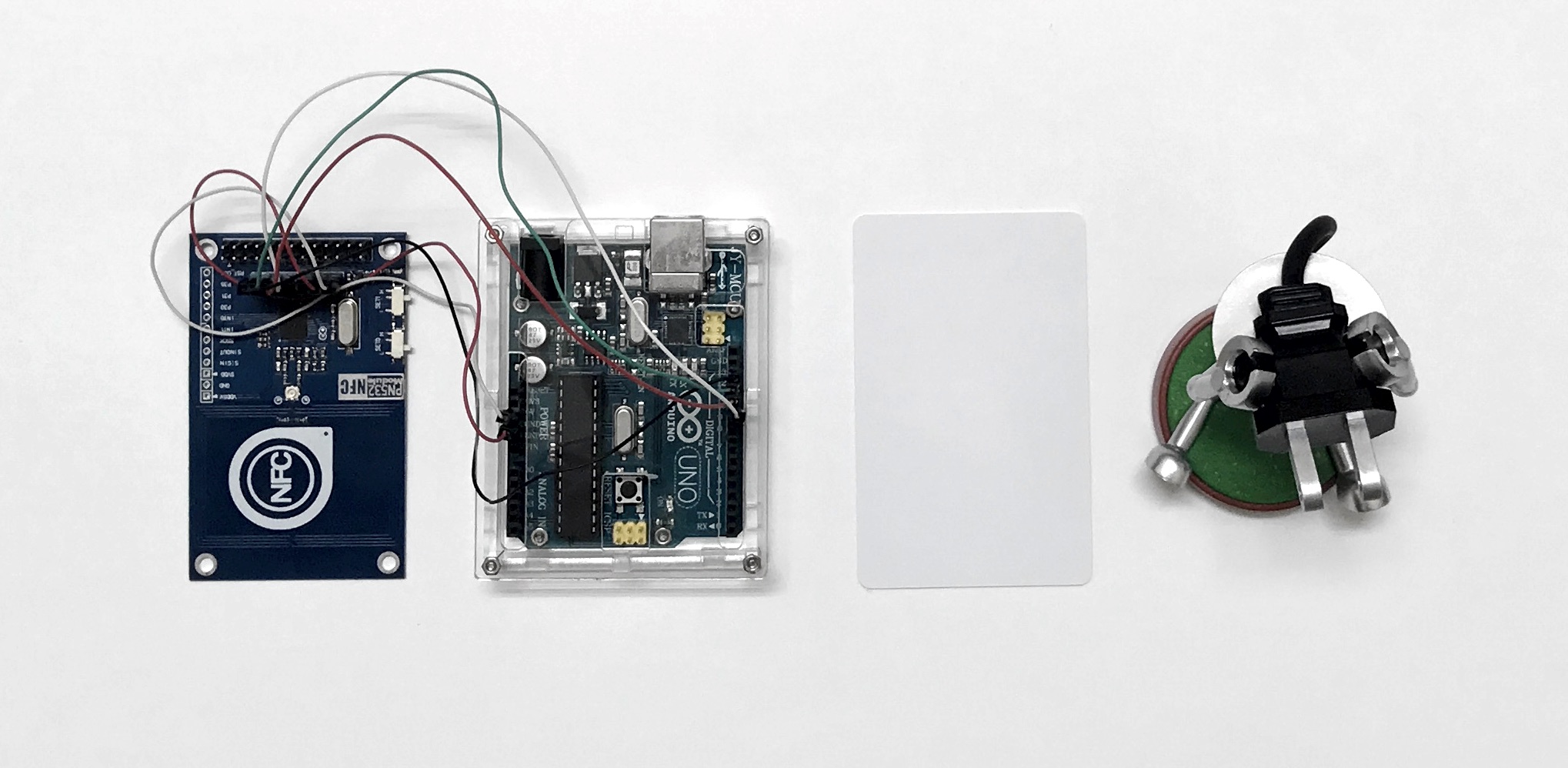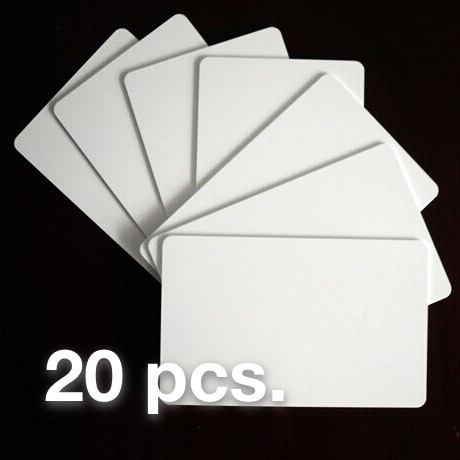Hi! I am happy to publicly release the Arduino sketches for amiibo cloning using the PN532 NFC module!
Here I will provide a short manual on how to use them. If you want more detail, check the initial Create amiibo clones with Arduino article.
Required tools
- Arduino and NFC shield
- Some wires to conveniently connect Arduino to the NFC module
- Blank NTAG215 NFC tags — one per amiibo figurine
- My Arduino sketches for amiibo management
- Modified Arduino library for the NFC shield
- Amiibo dump in bin format
- Encryption/decryption key for the dump editing (it is usually not linked directly but easily found by googling “Use this to Encrypt your custom Amiibo NTag pastebin”)
Preparation
Connect the NFC module to the Arduino.
In case you have an ordinary module, not an actual shield, make the following connections:
SCK → Digital 13 MOSI → Digital 11 SS → Digital 10 MISO → Digital 12
Download the modified Adafruit library and put it with the rest of your Arduino libraries.
Then use Dump_amiibo_PN532 Arduino sketch from my repository in order to get the NFC tag UID.
Run the sketch and put the card on the reader:
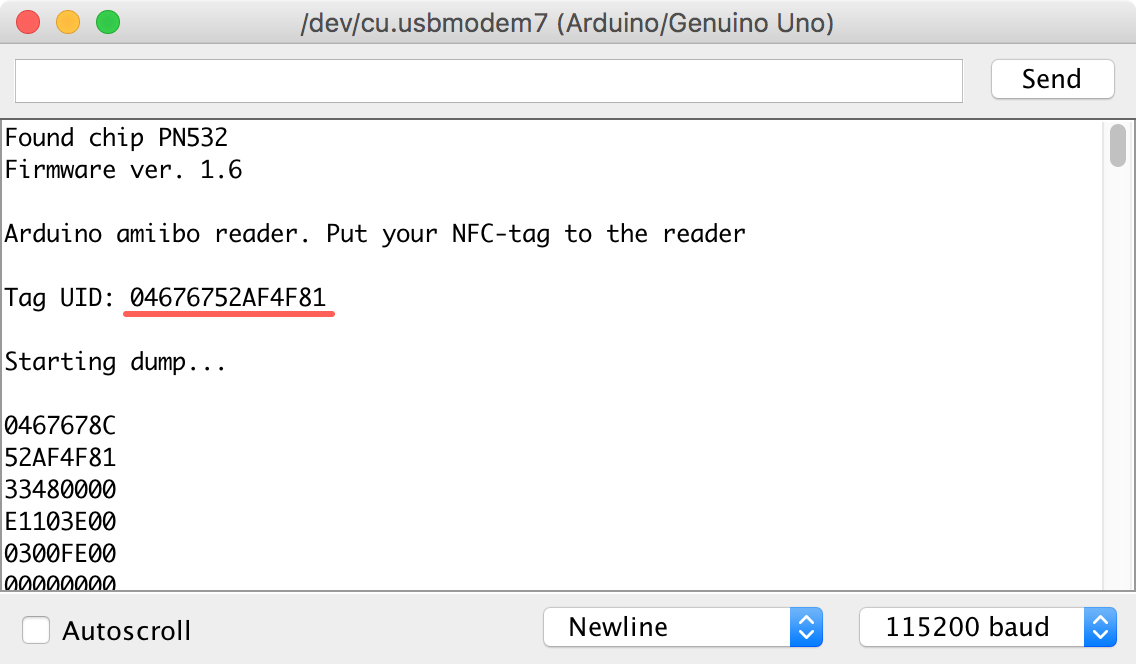
In my case, the UID is: 04676752AF4F81
Getting the amiibo dump
Now it is required to dump the amiibo figurine that we have. Dumps from the Internet are suitable too. Usually you can find them by googling “Amiibo BINs”.
Again, use my Dump_amiibo_PN532 Arduino sketch and put the amiibo figurine on the reader. In a few seconds the dump will appear on the screen. Just copy it into a hex-editor and save the resulting file. In this example I called mine Chibi-Robo.dump.bin.
Decoding, editing, and encoding the dump
Now prepare the dump to be written to the tag.
Go to https://games.kel.mn/amiibo, pick your dump, the key, then specify the UID of the blank tag.
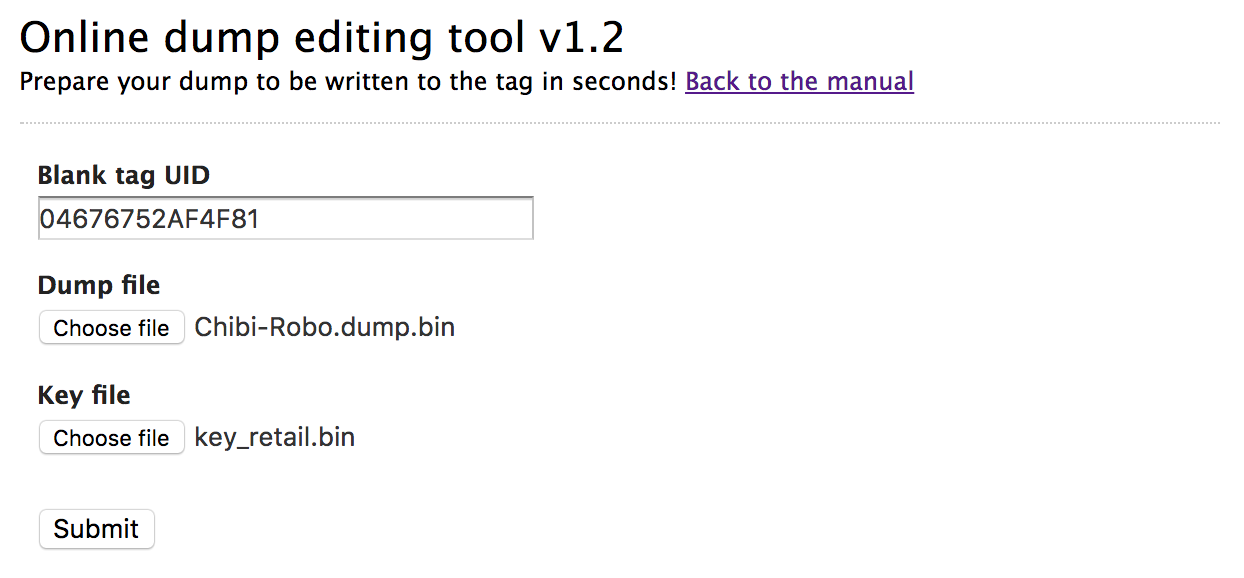
Press “Submit”, the new dump will appear in a popup window!
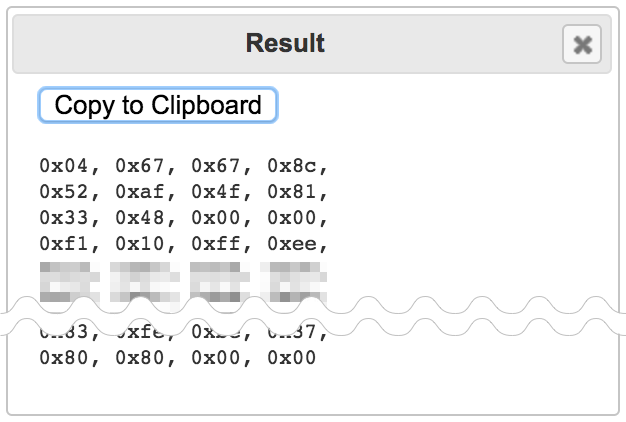
Writing the dump into the NFC tag
Now this code should be pasted into the Write_amiibo_PN532 Arduino sketch.
Copy the results into the sketch:
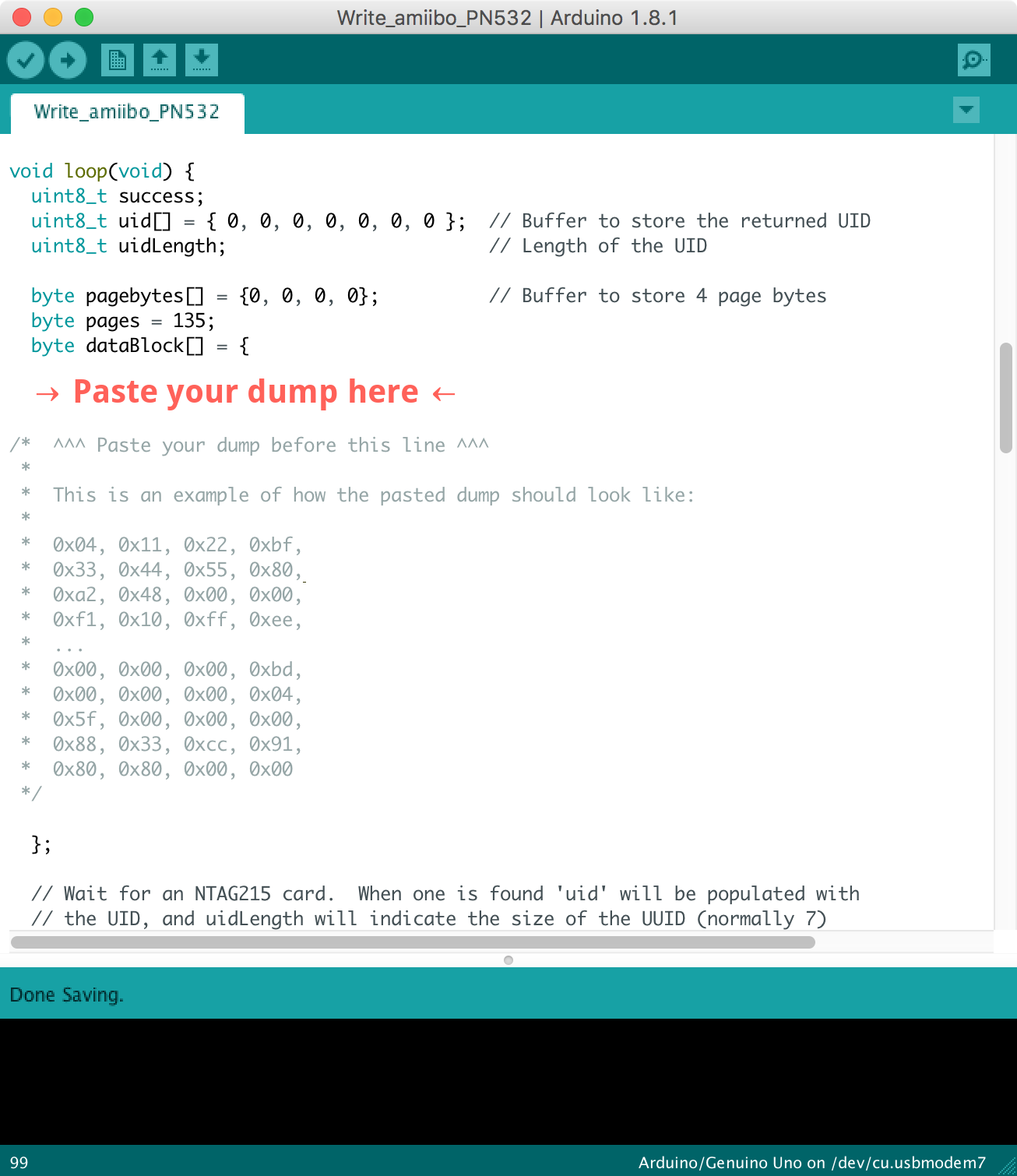
Run the sketch, put the tag, wait till the writing process is finished.
After you see the “Write process finished! Now please take your Amiibo card away!” message it is safe to take the tag away.
Results
If all the steps were performed correctly then your amiibo clone is ready!
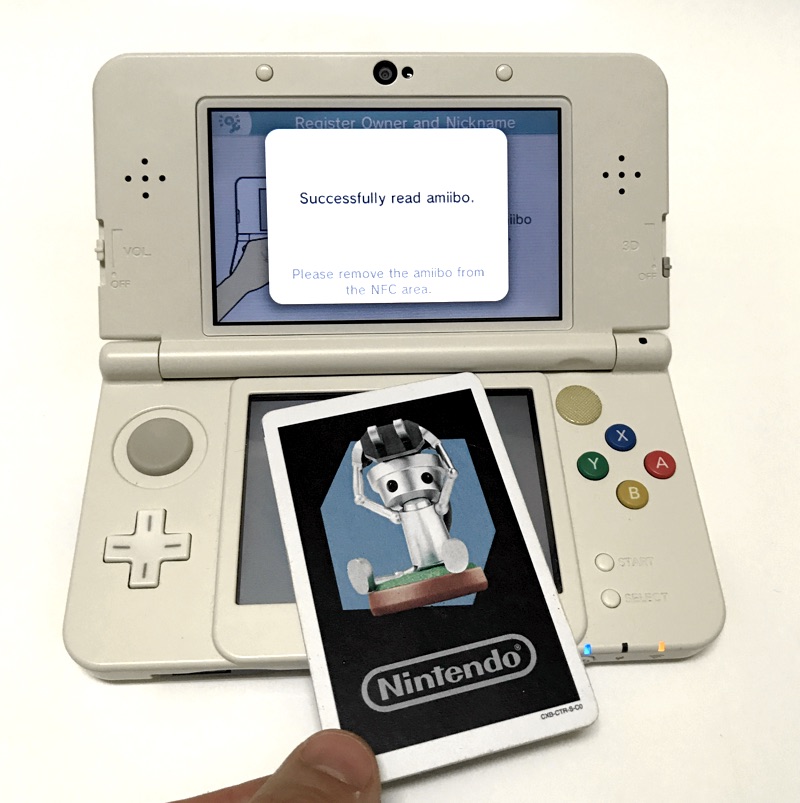
Buying Guide
Known issues
The Adafruit library is not perfect and suffer from some issues which I was unable to fix.
First and the most noticeable one is the performance issue.
While it takes just a second to dump or write a tag with RS522 module, it takes whole nine seconds with PN532.
Writing is even slower! It takes 17 seconds to write a tag.
And please stand still during that time because it is impossible to check whether the writing to a single page was successful or not. The checking procedure simply doesn’t work as intended, always reporting success.
So please be careful and check the written tag with Dump_amiibo_PN532 sketch after writing to it. If you find it empty, try to write again. And again. It should work eventually.
Credits
I want to thank all the donators who helped me to buy the module and tags for test and who participated in the beta test to fix some ridiculous bugs!
Big thanks to my patrons at Patreon! Guys, you’re great! Thanks for your support!
And I also want to say thank you to all the people who come here to the blog every day! You really helped me to move on and continue my work on this project.
Thank you all!