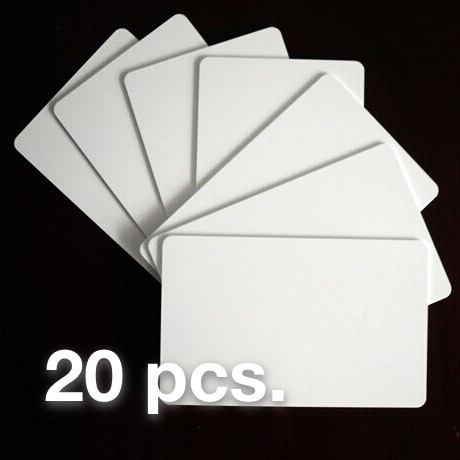Probably the cheapest way of making amiibo clones.
Amiibos are the NFC-enabled figurines and cards manufactured by Nintendo. There is a lot of games for Wii U and Nintendo 3DS which use amiibo in a number of ways. Learn more about amiibo on Nintendo site
Nowadays there is more and more games appear which annoyingly ask the player to buy new figurines. It’s more comfortable and fun to play! — they say. Other games went even farther and don’t work without amiibos at all.
If you’re a collector and don’t mind spending 10-15 bucks on another figurine then you can stop reading right here. This article might be interesting for more practical and thrifty readers who would like to get familiar with amiibo but don’t want to spend a lot of money on a collection of certainly beautiful but pretty useless things the main purpose of which is to collect dust on shelves.
And probably you’re trying to protect your amiibo figurines so hard that you don’t want to touch them at all. Then this article may be useful for you! You will be able to make the exact copies of your figurines and play with them, while the originals are kept in a safe!
Interested? Then let’s do it!
Ready-made amiibos
Luckily there are ready-made sets available online:
First let’s check that we have all the tools required:
- Arduino and NFC module. They also come in an awesome kit
- Some wires to connect Arduino with the NFC module
- Blank NTAG215 NFC tags — one per amiibo figurine
- My Arduino sketches for amiibo management
- Arduino library for the NFC shield
- Amiibo dump in bin format
- Encryption/decryption key for the dump editing
Getting the NFC tag UID
First let’s find all the required info on the NFC tag which we want to write the amiibo dump into.
Use the Dumpinfo sketch which comes with the NFC shield library in order to get the NFC tag UID.
Run the sketch and put the card on the reader:
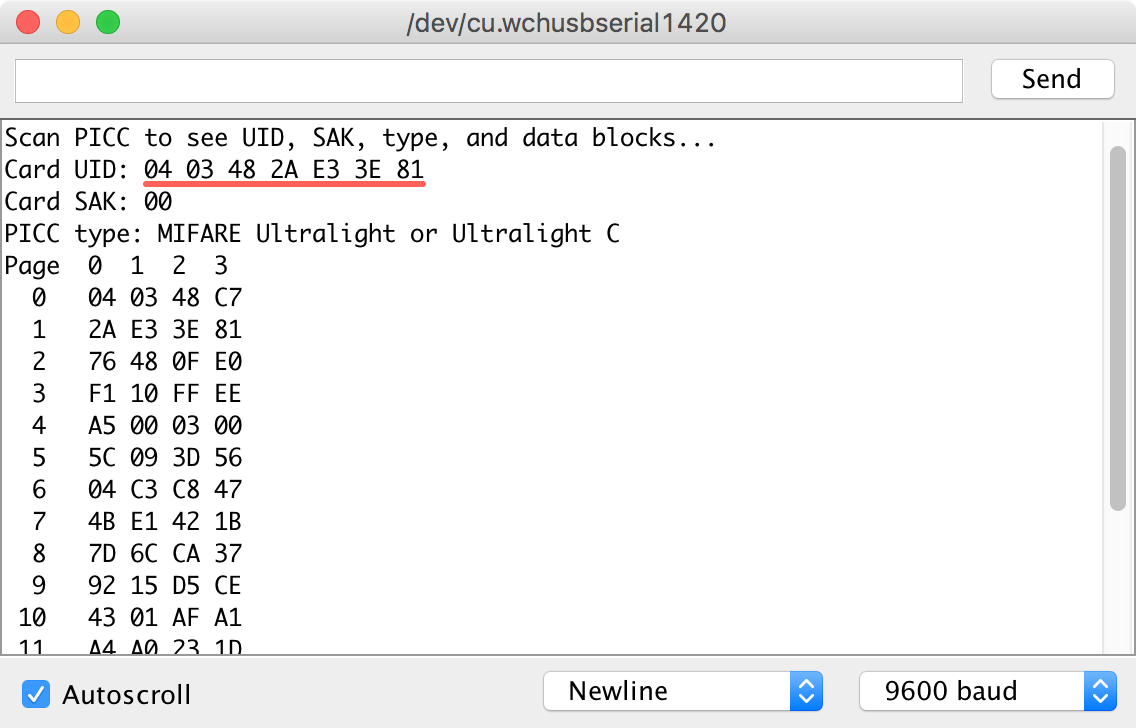
In my case, the UID is: 0403482AE33E81
Getting the amiibo dump
Now it is required to dump the amiibo figurine that we have. Dumps from the Internet are suitable too. Usually you can find them by googling “Amiibo BINs”.
I made an Arduino sketch to make amiibo dumps which is called Dump_amiibo. It’s enough to upload it into Arduino and put the figurine on the reader. In a few seconds the dump will appear on the screen. Just copy it into a hex-editor and save the resulting file. In this example I called mine as Chibi-Robo.dump.bin.
Decoding, editing, and encoding the dump
Now prepare the dump to be written to the tag.
Go to https://games.kel.mn/amiibo, pick your dump, the key then specify the UID of the blank tag. Press “Submit”.
On the next page you will get the code of the dump made specifically for your tag.
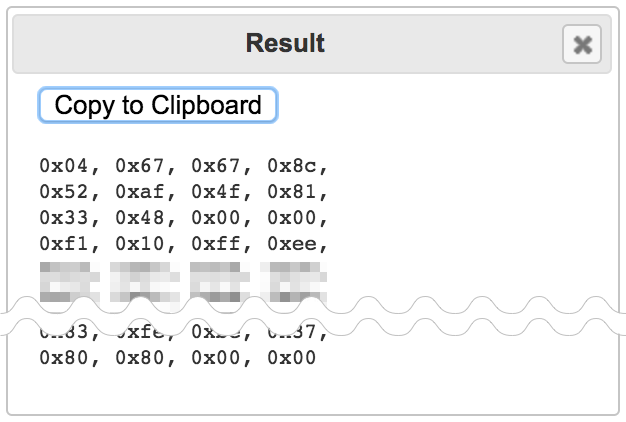
Writing the dump into the NFC tag
Now this code should be pasted into the Write_amiibo Arduino sketch.
Copy the results into the sketch:
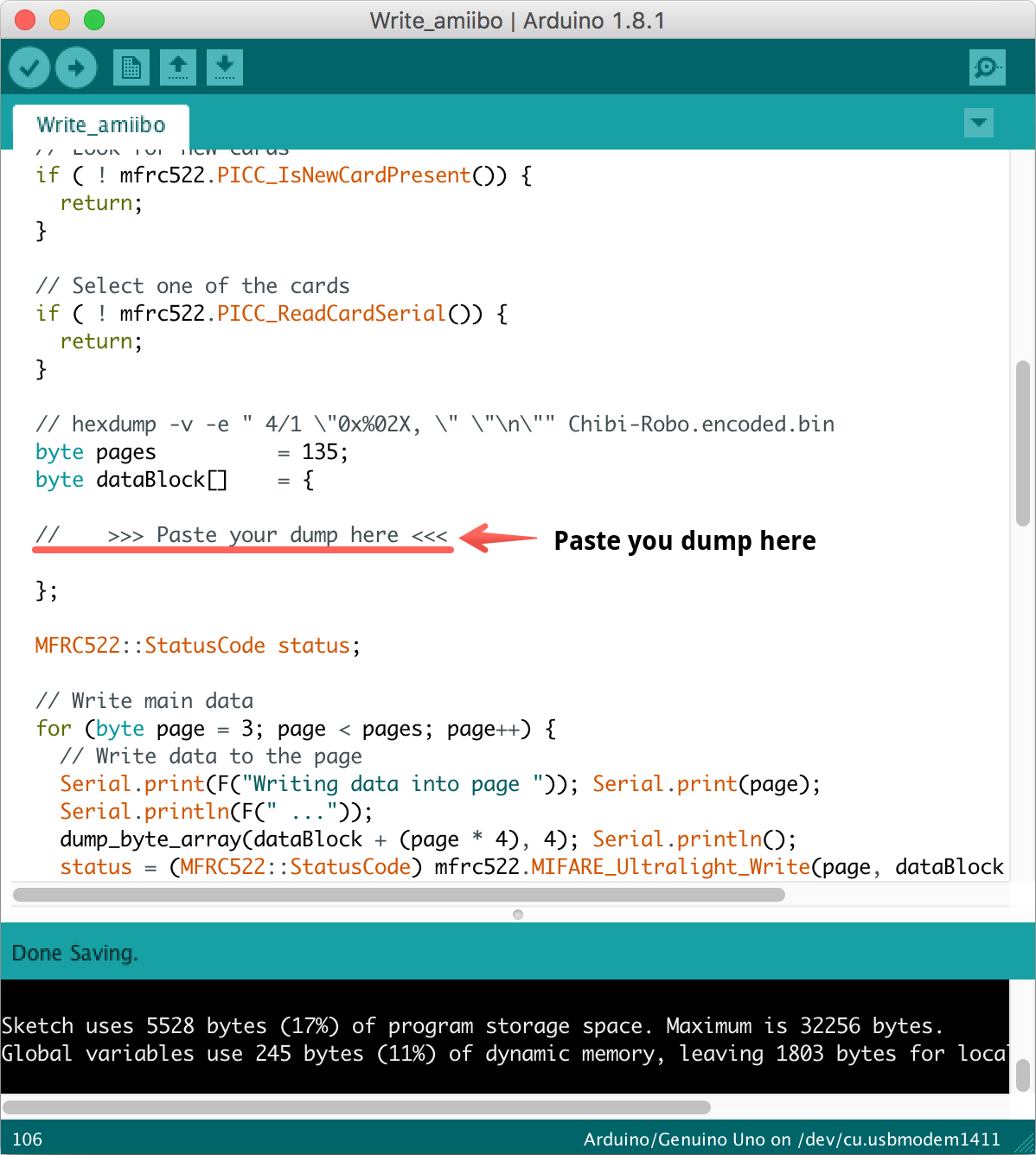
Run the sketch, put the tag, wait till the writing process is finished.
After you see the “Write finished! Now please take your Amiibo card away!” message it is safe to take the tag away.
Results
If all the steps were performed correctly then your amiibo clone is ready!
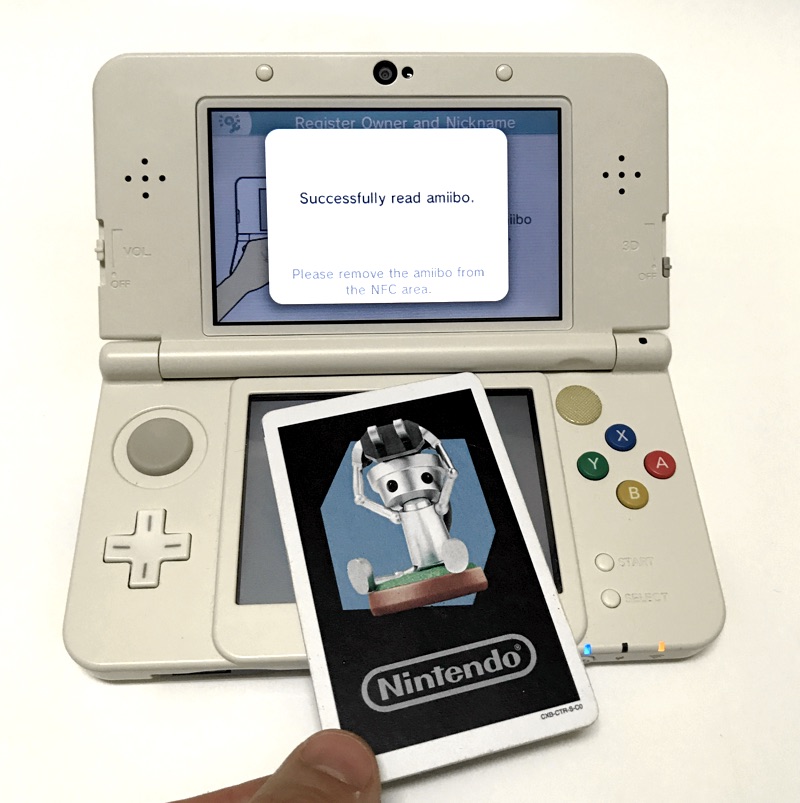
Buying Guide
Ultimate Arduino Bundle
Comes with all the required devices plus a lot of extras for your future projects!Sources:
Making Amiibo NTAG215s — GBATemp.net
NTAG213/215/216 datasheet
bkifft’s amiiscript.sh